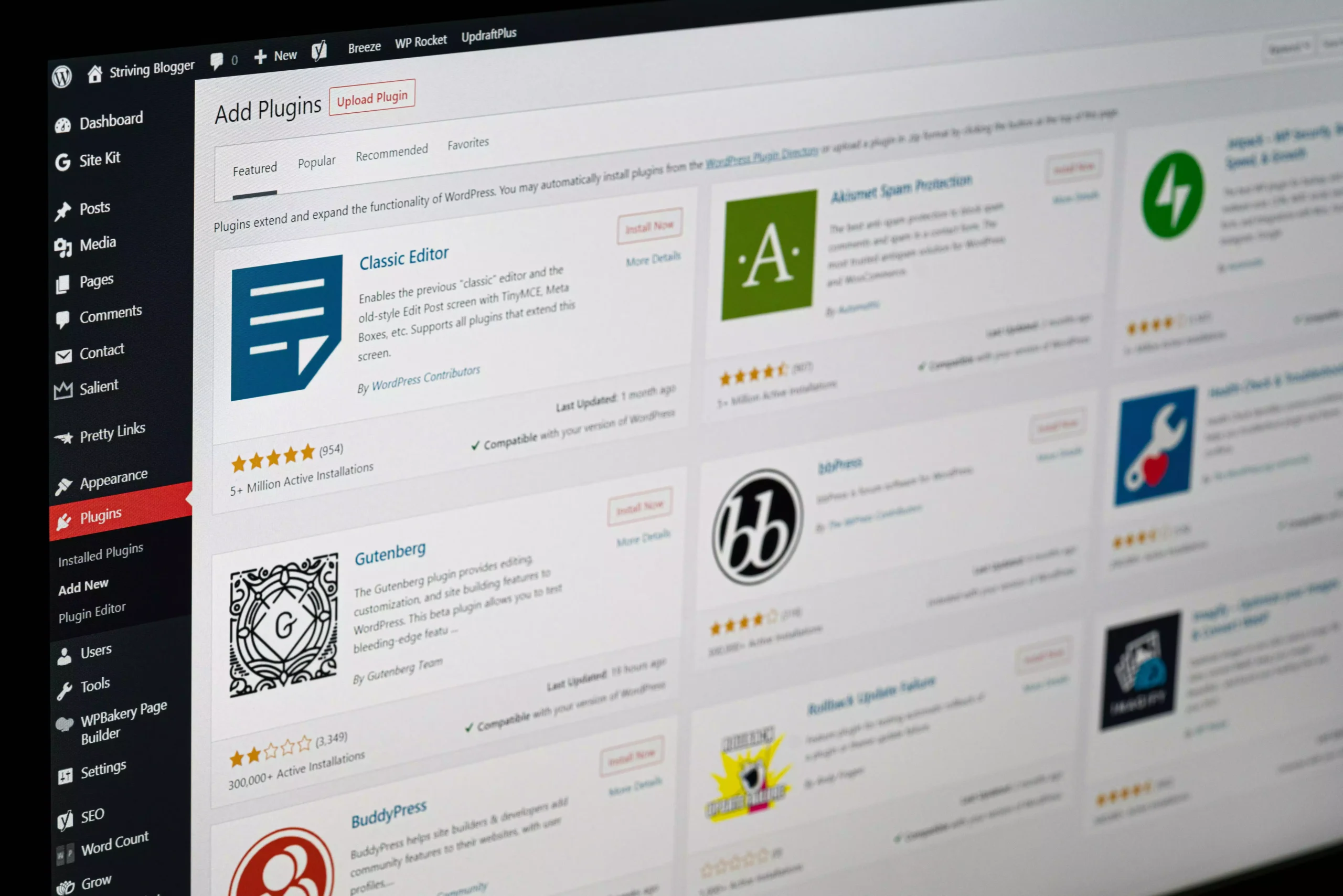Introduction
WordPress, a highly flexible and immensely popular content management system (CMS), serves as the backbone for countless websites around the world. Its versatility and widespread usage make it an indispensable tool for website owners and developers alike. One of the main factors contributing to its widespread appeal lies in the extensive selection of plugins accessible to users, empowering them to enhance the capabilities of their WordPress websites significantly. In this article, we will explore the best WordPress plugins that can enhance your website’s SEO, security, performance, social media integration, form optimization, e-commerce capabilities, content creation and management, design customization, analytics, multilingual support, user engagement, accessibility, image optimization, and website backup. Let’s dive in!
Table of Contents
Why Are WordPress Plugins Essential?
WordPress plugins are like power-ups for your website, offering a wide range of features and capabilities that extend beyond the core functionality of the CMS. They allow you to add new features, optimize your site for search engines, improve security, boost performance, integrate with social media platforms, and much more. The flexibility and versatility of WordPress plugins make them an essential component of any successful website.
Best WordPress Plugins for SEO Optimization

When it comes to optimizing your WordPress website for SEO (Search Engine Optimization), there are several excellent plugins available that can help you improve your website’s search engine rankings and attract more organic traffic. Here are some of the best WordPress plugins for SEO optimization:
Yoast SEO

Yoast SEO is a popular plugin that will help you optimize your website for search engines, providing tools for keyword optimization, XML sitemap generation, meta tag management, and content analysis.
Rank Math

Rank Math is Another robust SEO plugin that offers features like keyword optimization, schema markup, XML sitemap generation, and advanced SEO analysis. Rank Math is a highly powerful SEO plugin that provides you with an array of essential features to enhance your website’s search engine optimization.
All in One SEO Pack

All in One SEO Pack is a comprehensive SEO plugin that helps optimize your website’s meta tags, generate XML sitemaps, and improve social media integration. With the All in One SEO Pack, you can take control of your website’s SEO and maximize its potential.
Enhancing Website Security with WordPress Plugins
- Wordfence Security: This plugin provides powerful security features, including malware scanning, firewall protection, login security, and real-time threat defense.
- Sucuri Security: A top-rated security plugin that offers website monitoring, malware scanning, file integrity checks, and a web application firewall.
- iThemes Security: Formerly known as Better WP Security, this plugin offers various security enhancements like two-factor authentication, database backups, brute force protection, and security logging.
Boosting Website Performance with Caching Plugins
- W3 Total Cache: This plugin improves website performance by caching pages and reducing server load, resulting in faster page loading times.
- WP Rocket: A popular caching plugin that enhances website speed through features like page caching, browser caching, and database optimization.
- WP Super Cache: An easy-to-use plugin that generates static HTML files, reducing the server load and improving website speed.
Best WordPress Plugins for Social Media Integration
- Social Warfare: This plugin allows you to add social sharing buttons to your website, enabling visitors to easily share your content on various social media platforms.
- Shared Counts: A lightweight plugin that offers customizable social sharing buttons and displays the share count for each social network.
- Smash Balloon Social Photo Feed: With this plugin, you can integrate your Instagram feed into your website, displaying your photos and boosting your social media presence.
Optimizing Website Forms with Contact Form Plugins
- WPForms: A beginner-friendly contact form plugin with a drag-and-drop form builder, pre-built form templates, and seamless integration with email marketing services.
- Contact Form 7: A widely used plugin that enables you to create and manage multiple contact forms, customize form fields, and customize the email template.
- Gravity Forms: A feature-rich plugin that allows you to create advanced contact forms, surveys, quizzes, and other interactive elements.
E-commerce Solutions: Best WordPress Plugins for Online Stores
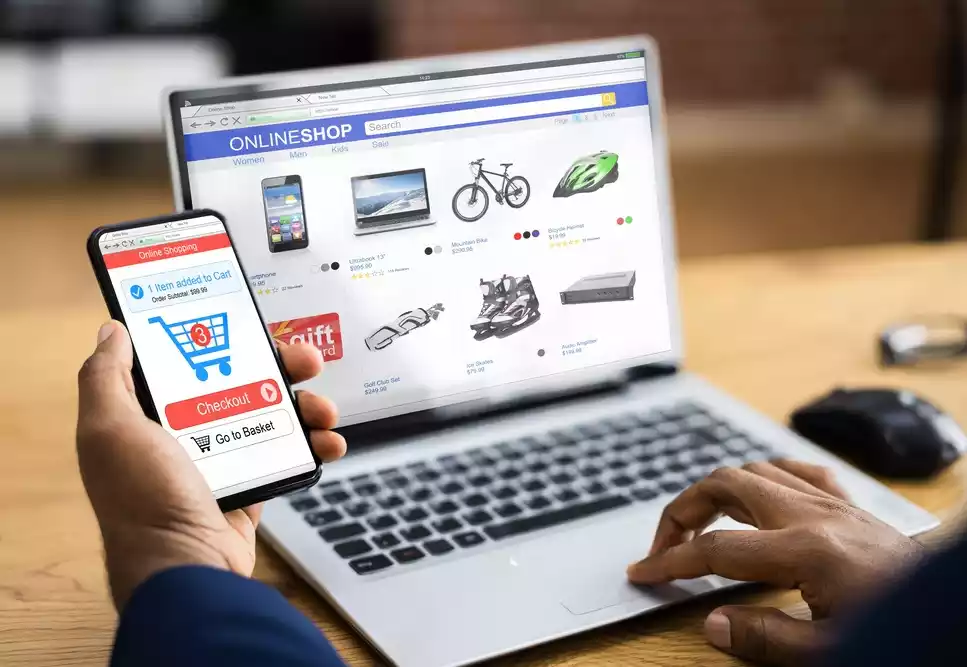
When it comes to setting up an online store using WordPress, there are several plugins available that can help you enhance your e-commerce capabilities. Here are some of the best WordPress plugins for online stores:
WooCommerce
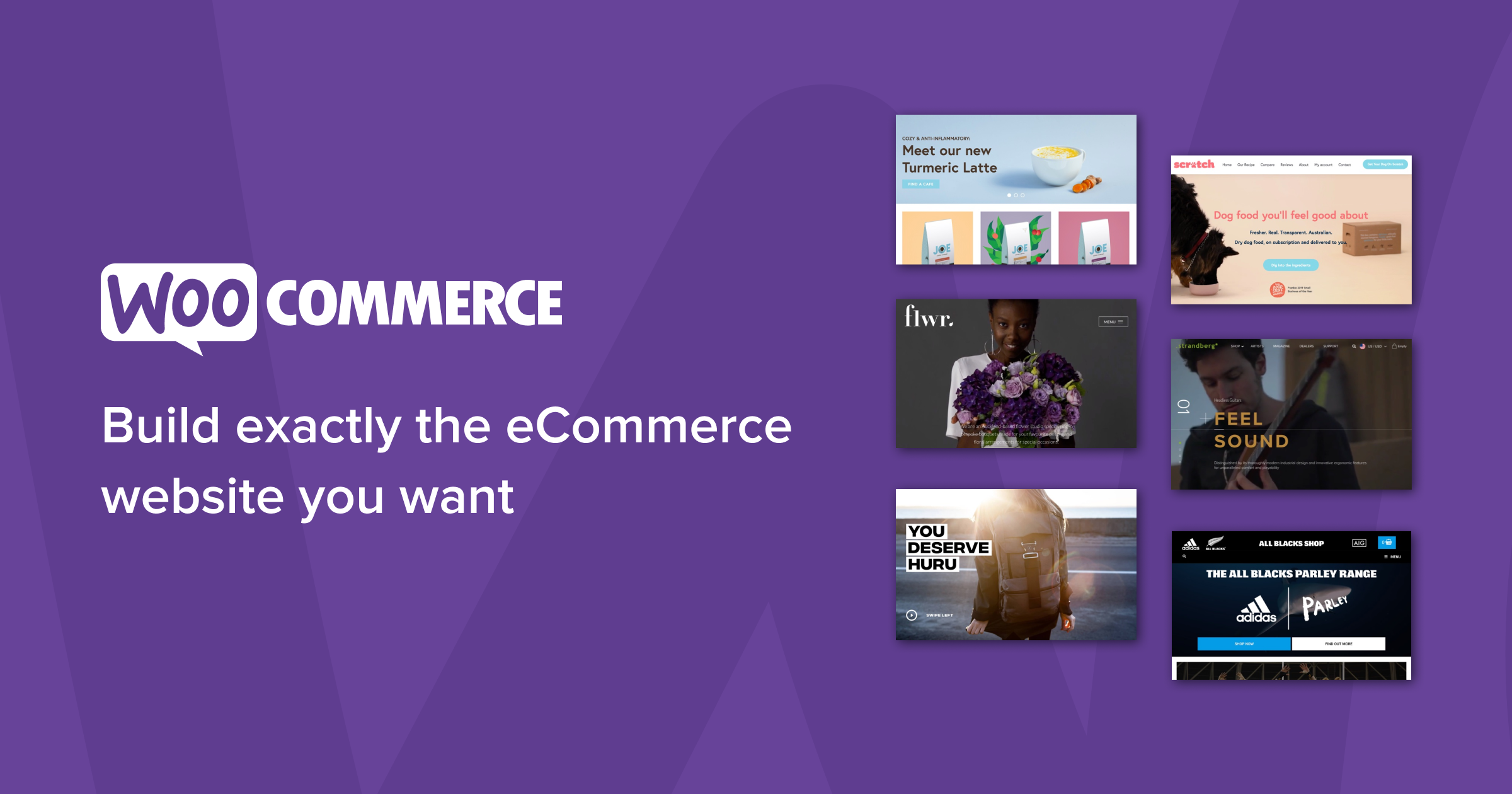
WooCommerce is the most popular e-commerce plugin for WordPress, offering extensive features for building and managing online stores, including product management, payment gateways, and inventory tracking.
Shopify

Shopify Although not a WordPress plugin, the Shopify plugin allows you to integrate your Shopify store with your WordPress website, combining the strengths of both platforms.
Easy Digital Downloads
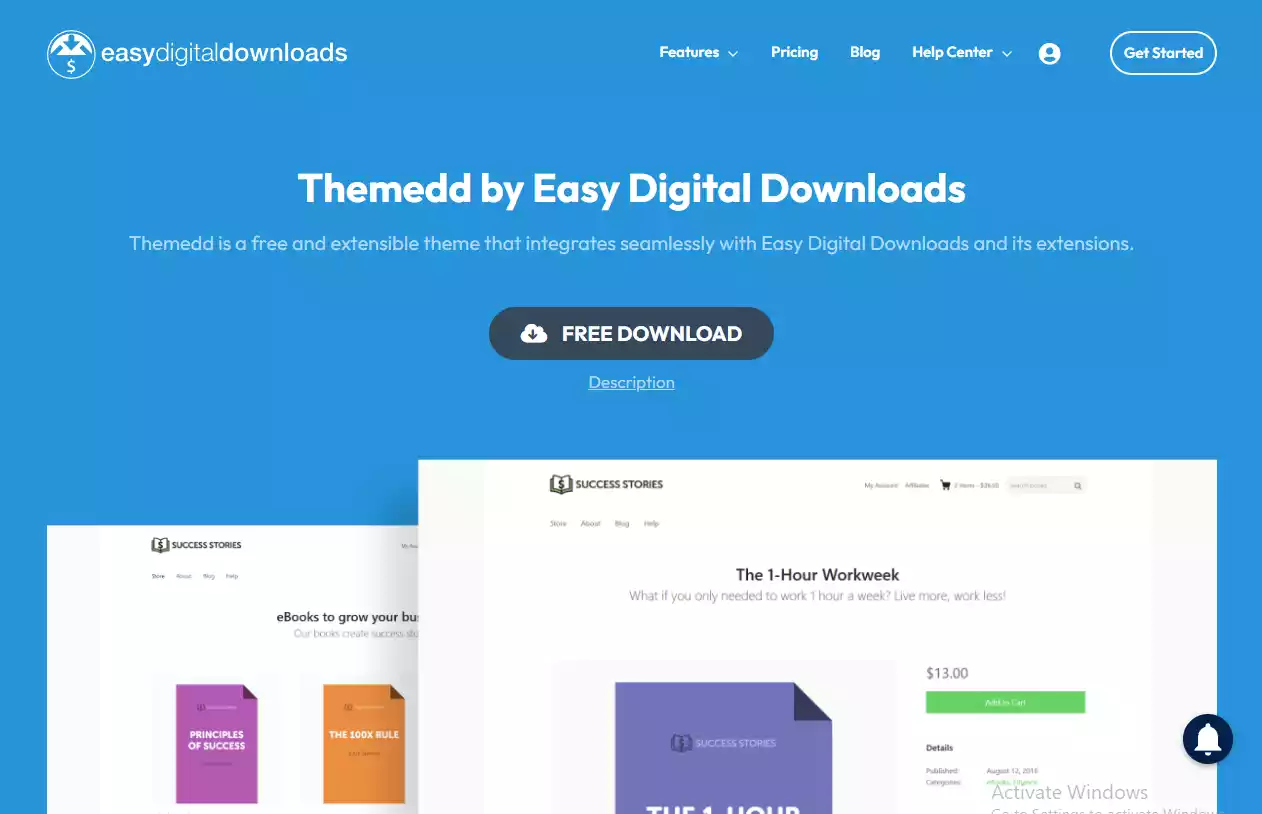
Easy Digital Downloads is Designed specifically for selling digital products, this plugin provides a user-friendly interface, file access control, and seamless integration with popular payment gateways.
Best WordPress Plugins for Content Creation and Management
Elementor

Elementor: A powerful page builder plugin that enables you to create visually stunning and customizable web pages using a drag-and-drop interface. With its drag-and-drop interface, users can effortlessly create stunning web pages without coding knowledge. It offers a vast array of pre-designed templates, widgets, and customization options, allowing for complete creative freedom. Whether you’re a beginner or an experienced developer, Elementor streamlines the website-building process, making it accessible to all. Its intuitive features and seamless integration with WordPress have made it a top choice for millions of users worldwide.
TinyMCE Advanced: Enhances the default WordPress editor with additional formatting options, allowing you to create rich and engaging content.
Editorial Calendar: This plugin provides a calendar view of your content schedule, making it easier to plan and manage your blog posts and other content.
Enhancing Website Design with Customization Plugins
- Customizer: A core WordPress feature that allows you to customize your website’s appearance, including colors, fonts, header, footer, and more.
- Beaver Builder: A popular page builder plugin that offers a wide range of modules and templates, allowing you to create complex layouts without any coding.
- Astra: A lightweight and highly customizable theme that seamlessly integrates with popular page builders, providing a solid foundation for your website design.
Analytics and Tracking: Best WordPress Plugins for Insights
- Google Analytics Dashboard for WP: Integrates your website with Google Analytics, providing real-time statistics, reports, and insights on your website’s performance.
- MonsterInsights: This plugin simplifies Google Analytics integration, offering a user-friendly interface and features like e-commerce tracking, enhanced link attribution, and more.
- Matomo: An open-source analytics platform that allows you to track visitor behavior, measure conversions, and gain valuable insights while maintaining full control of your data.
Best WordPress Plugins for Multilingual Websites
- WPML: The go-to plugin for creating multilingual websites, offering features like language switching, translation management, and compatibility with popular WordPress themes and plugins.
- Polylang: A lightweight and user-friendly multilingual plugin that enables you to create bilingual or multilingual websites with ease.
Improving User Engagement with Interactive Plugins
- Disqus: A feature-rich commenting system that replaces the default WordPress comments, providing a user-friendly interface, social media integration, and spam protection.
- LiveChat: Allows you to add live chat support to your website, enabling real-time interaction with your visitors and enhancing customer service.
- Yotpo: A powerful plugin for user-generated content, allowing you to display customer reviews, ratings, and testimonials on your website.
Accessibility Plugins: Making Your Website Inclusive
- WP Accessibility: This plugin improves website accessibility by adding features like skip-to-content links, keyboard navigation enhancements, and text resizing options.
- Accessibility Widget: Provides a floating accessibility toolbar with options for adjusting text size, contrast, and color, improving accessibility for all users.
Enhancing Website Speed with Image Optimization Plugins
- Smush: This plugin optimizes your images by reducing file sizes without compromising quality, resulting in faster page loading times.
- ShortPixel: Offers both lossy and lossless image compression, reducing image sizes and improving website speed.
Backing Up Your Website: Essential Backup Plugins
- UpdraftPlus: A comprehensive backup plugin that allows you to schedule automatic backups, store them on cloud storage services, and restore your website with ease.
- BackupBuddy: Provides a complete backup solution, including backup scheduling, site migration, and restoration options.
Conclusion
WordPress plugins are indispensable for enhancing the functionality and performance of your website. By leveraging the best plugins available, you can optimize your website for search engines, improve security, boost performance, integrate with social media, optimize forms, enable e-commerce capabilities, streamline content creation and management, customize design, gain valuable insights, cater to a global audience, increase user engagement, ensure accessibility, optimize images, and back up your website effectively. With the wide variety of plugins at your disposal, you can transform your WordPress website into a powerful and feature-rich online presence.
FAQs

Are WordPress plugins free?
While many WordPress plugins are free, some offer premium features or additional functionality for a fee. It’s important to check the plugin’s documentation or website for information on pricing and available options.
How many plugins should I install on my WordPress website?
The number of plugins you should install depends on your specific needs and the resources available in your hosting environment. However, it’s generally recommended to keep the number of plugins to a minimum to ensure optimal website performance and security.
Can I use multiple SEO plugins on my WordPress website?
It’s not advisable to use multiple SEO plugins simultaneously as they may conflict with each other and cause issues. Choose one comprehensive SEO plugin that meets your requirements and stick with it.
Are all WordPress plugins compatible with each other?
While most WordPress plugins are designed to be compatible with the CMS, there can still be instances where conflicts arise. It’s important to test plugins thoroughly and ensure they work well together before deploying them on a live website.
How often should I back up my WordPress website?
It’s recommended to back up your WordPress website regularly, especially before making any major changes or updates. The frequency of backups depends on the frequency of content updates and the importance of the data on your website.